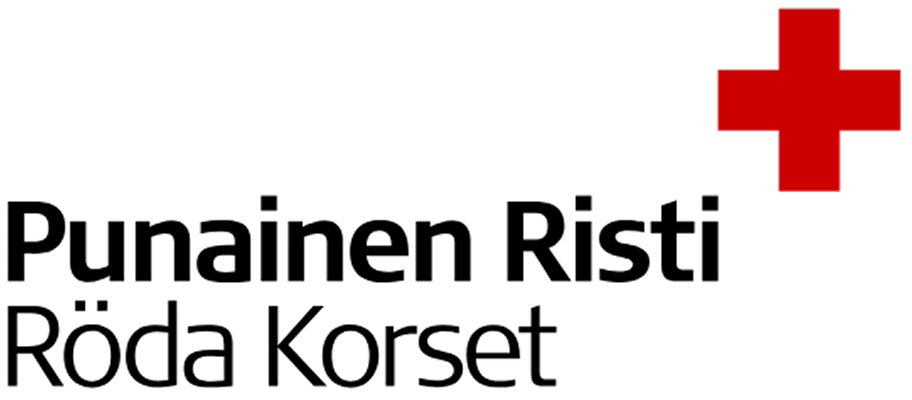ALARM & WARNING DISPLAYS
Make Sure Every Alert Reaches the Right People
When every second counts, clarity matters.
Display critical alarms in real time across screens, computers, and mobile devices — ensuring alerts reach the right people instantly.

FOR ORGANIZATIONS OF ALL SIZES
What it’s all about?
From interactive smartphone apps and corridor displays to mass notifications and live map overviews. Every alert is shown instantly — reaching the right people without delay.
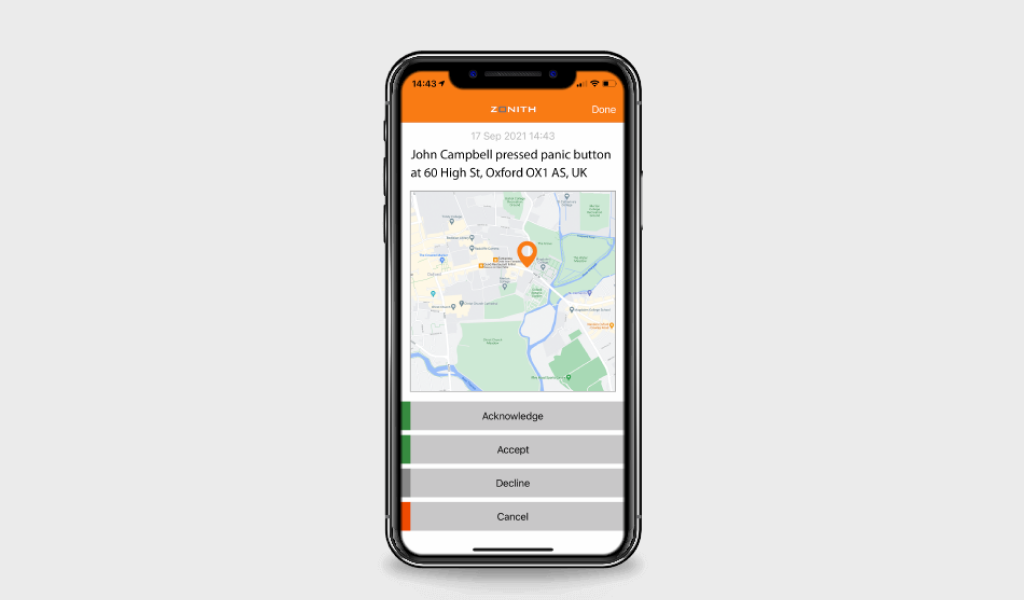
STAFF SAFETY APP
- Your employees can view and manage alarms directly from their smartphones — with full support for both Android and iOS.
- Alerts appear instantly with vibration patterns, sounds, on-screen messages and precise incident positioning — ensuring staff never miss a critical alarm.
- Employees can discreetly raise panic alarms through the app whenever help is needed, keeping them safe without escalating the situation.
- A self-test feature ensures the system is fully functional, giving both management and staff peace of mind.
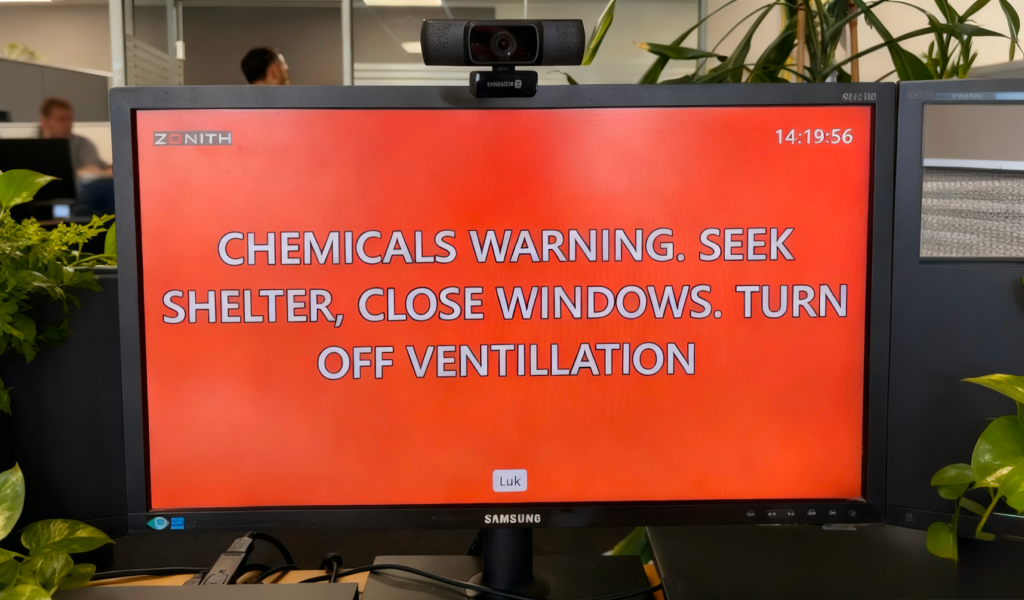
MASS NOTIFICATION ON COMPUTERS
- Send instant notifications from a single Windows workstation to thousands company-wide.
- Alerts pop up on employees’ screens, overriding all other tasks, ensuring no one misses critical information.
- Each notification includes key details and response instructions — helping employees know exactly how to act.
- Ideal for fire alarms, evacuations, or other urgent events where fast, coordinated communication is vital.

CORRIDOR DISPLAYS
- Wall-mounted single- or double-sided displays ensure critical alarms are seen instantly, even when employees are away from their computers or smartphones.
- When no alarm is active, the display shows the time.
- During an alarm, the screen shows clear text and the location of the person who triggered it.
- Colors can be tailored to fit your workplace, ensuring alerts are both noticeable and easy to read.

CONTROL ROOM DISPLAYS
- Interactive maps give control room operators a live overview of who raised an alarm, where it happened, and what type of incident is active — indoors or outdoors.
- A unified display of geographical maps and building floor plans provides complete visibility of employee locations.
- With precise real-time location data, control room staff can guide security teams or responders directly to the scene without delay.
- Easy to use through any browser or large display — no training needed to view, accept, or close alarms.
RIGHT CHOICE FOR EVERY ORGANIZATION
Reliable Ways to Trigger Mass Warnings
Mass warnings can be activated quickly, reliably, and from multiple sources, making sure essential information reaches everyone without delay.
- Automatically from integrated fire alarm systems, ensuring immediate communication the moment a critical incident is detected.
- Manually by authorized staff, who can trigger a site-wide warning when they identify a threat or urgent situation.
- Directly from the Staff Safety App, allowing employees on the ground to raise mass warnings instantly wherever they are.
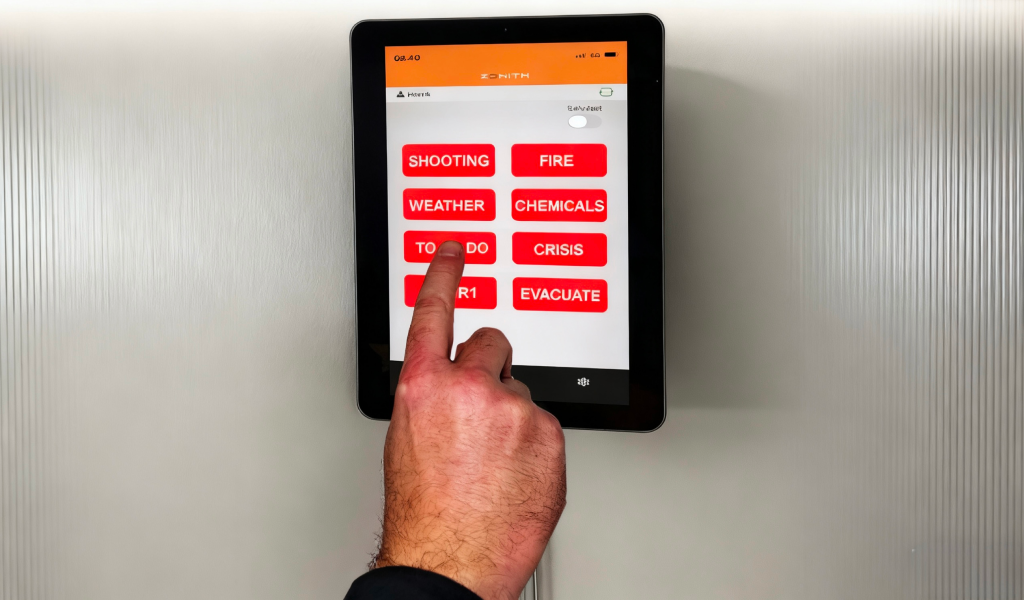
”We installed the solution to raise alarms and send notifications in crisis situations. The system sends alarm messages directly to info screens, computers, and our emergency radio stations — notifying many people at once.”

Ole Kempf, Security Officer, Campus Velje
Join hundreds of satisfied customers!
Getting started is quick and easy.